Feedblocker
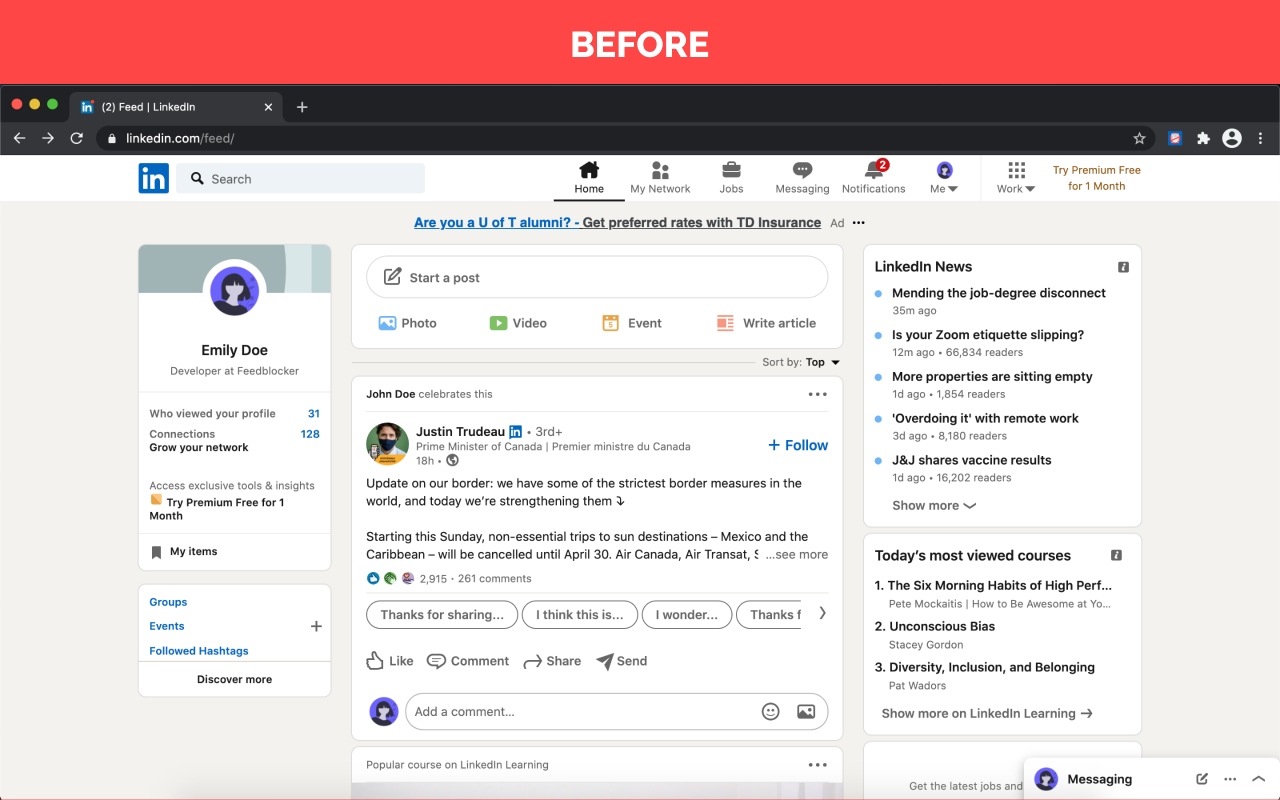
Why block feeds?
Ever felt overwhelmed by all the content available on feeds across social media? Ever went to a website with one purpose then got distracted as you were browsing in the never-ending content displayed on feeds? FeedBlocker is here to help!
Our goal at FeedBlocker is to reduce distractions by showing you only the content you want to see. No more unwanted content. No more distractions.
How it works
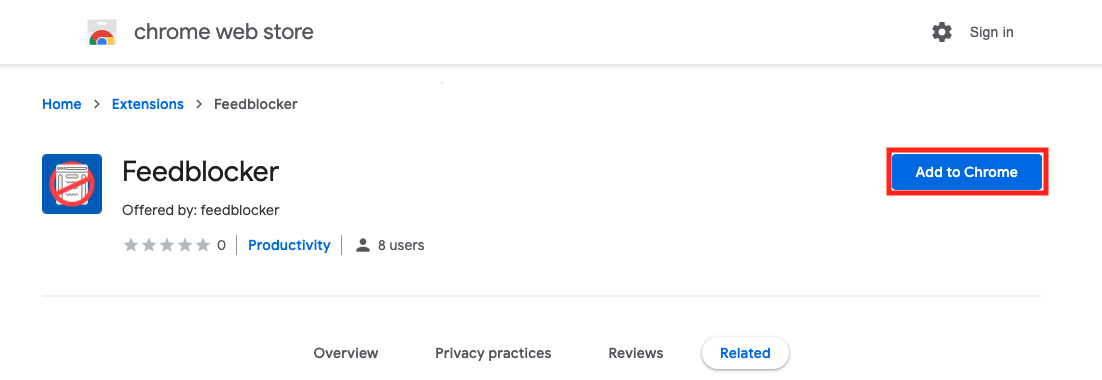
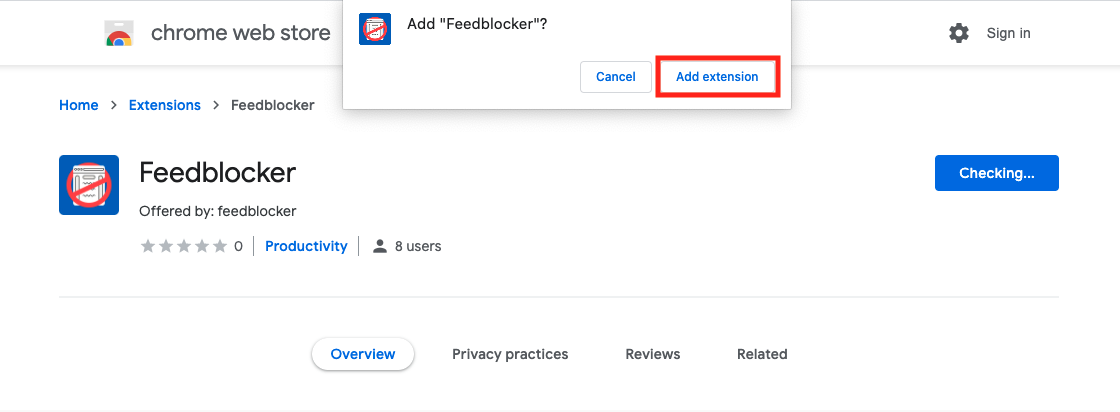
1. Install
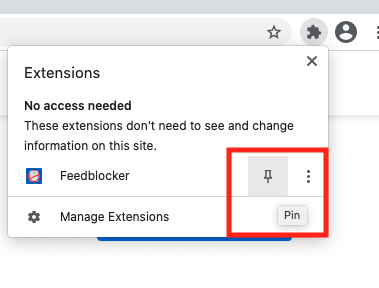
2. Pin
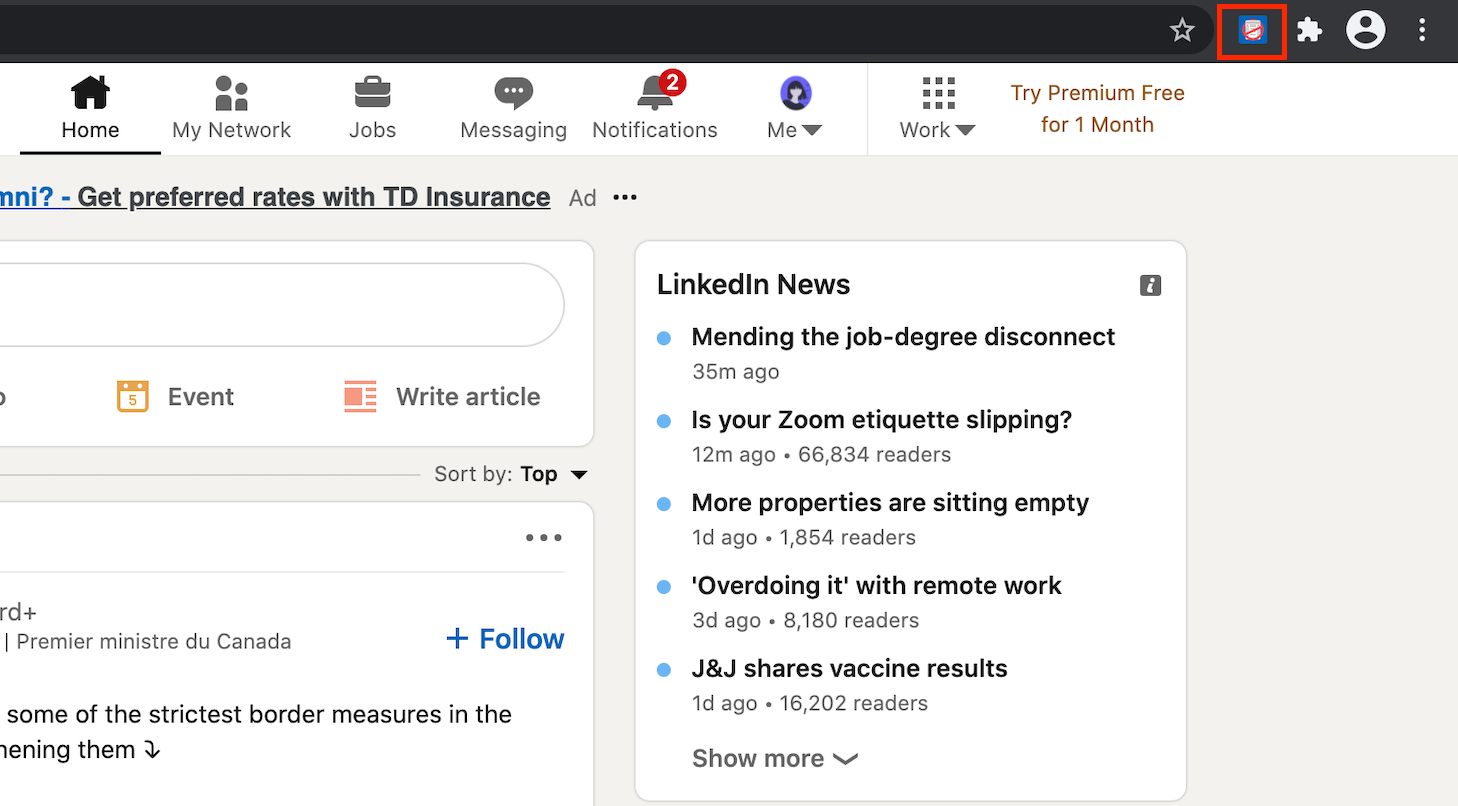
3. Launch
Who are we?
We are friends who came together to build functional things that we would want to use ourselves.
Despite a strong urge to sleep, we wake early every Saturday morning to work together on what we love doing the most. Finding solutions to everyday challenges.
During our meetings, we identified that we spend endless hours on social media feeds even though we do not necessarily want to. From one post to the next, we get distracted and lose valuable time. As such, we dedicated our first project to create a feed blocker on LinkedIn to reduce distractions and free up our time to continue doing what we love doing the most.
If you want to get a sneak peek into our journey to-date, check out our diary.